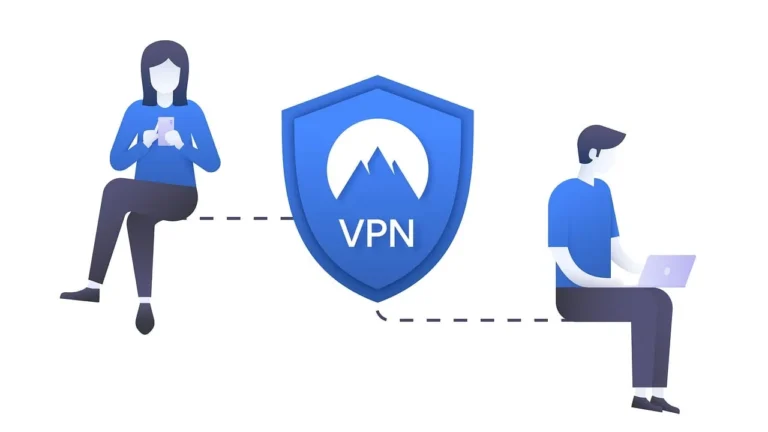Combining VPNs and streaming gadgets is quite like doing a puzzle. The reason is that they usually do not combine so well. Your Roku device is quite useful for streaming shows as television and this may make you wonder, I wish my VPN application was opened as my Roku device powers on.
If any of that rings a bell, then you are in for a fix with this article. Continue reading to understand what you have to read about.
Can You Start a VPN on Roku Automatically?
It is quite possible that you were saddened to know that this versatile streaming device called Roku doesn’t support VPNs out of the box. As a result, one cannot simply auto-launch a VPN app as soon as a Roku is turned on.
Auto Start is perfect to get into the streaming app and watch shows; however, it doesn’t cover VPN. Therefore, the answer to the question of whether or not there is a way to auto-start a VPN app on a Roku device is negative.
Workaround – Namely, Connecting Roku to a VPN
Although there is no way to install VPN directly to a Roku device, there is an option to install VPN on another device, for instance, a router. This way, although your Roku has no VPN implemented directly, it goes online over the VPN network; hence, secure. In this way, you will be bestowed with all the advantages of using a VPN.
Setting Up a VPN on Your Router
However, how can you configure VPN on the router for Roku usage? Although each router is unique, the following provides a broad overview:
- Most routers do NOT have support for VPNs, so ensure yours has the functionality.
- As a rule, your VPN provider will instruct you on how to install it on your router.
- As soon as the router is VPN-compatible, link your Roku to this network, and it will be like you are from another country.
Also, there are good VPNs for streaming, so now you can choose based on your wallet and needs.
Mobile Tethering
There is another possible way of getting a VPN onto Roku: and while it is not strictly Roku it could work. If your router isn’t compatible with a VPN or you’re currently using public Wi-Fi or some other shared connection then it could be your only way.
You don’t have to plug the Roku directly into the router; you can plug your phone into the router (or use mobile data) and turn on a VPN on the phone; then it can broadcast the VPN Wi-Fi for the Roku to connect to. It is slightly different, but that might be useful to try.
Why Use a VPN With Roku?
A VPN is what you’ll use if you have been in a situation where you want to watch a movie and then find that they have not aired it in your country yet. A VPN is waiting to unblock shows and movies from anywhere in the world and yet it’s also there to ensure your rights as a consumer are not breached and your data is not sold to advertisers.
Global Content
Through connecting to a server that is in a different country to your own you can gain access to something you may not have known was available to you sometimes even content that you would not have necessarily even considered to exist.
Yes, there are indeed more Netflix shows to binge-watch, but it’s more than that, an entirely new world of documentaries, series, and movies that people might not get to discover on their own.
Data Protection
Never has a VPN been merely about bypassing geographic restrictions. Think about all your details exchanged when you are online. In that way, streaming through a VPN is more private, and the act of binge-watching does not reveal what shows you might be watching in the Imgur community at large.
It also gives you a chance to watch your shows and you do not have to think about who is watching you. An added level of privacy comes in very useful if in case you are using public Wi-Fi to stream. But in this case, it seems that you are out of luck with Roku, there is still how to stream with a VPN.
Security
A VPN also has protection for the devices you have been using. It protects your data so it is difficult for anyone to ‘listen’ to the things you are doing on the internet and ‘steal’ your identity.
Even though a streaming device doesn’t appear to be as large of a security threat as something like your PC or phone, it’s a good idea. After all, your streaming device may also have your hi or connected credit cards or other personal data.
Alternatives to Roku for VPN Lovers
Of course, Roku is very easy to work with, however, if you are a VPN aficionado who found the Roku setup a bit inconvenient then there are other media players you may prefer. Services like the Amazon Fire Stick and the Android TV boxes are more VPN-friendly and permit their installation
Amazon Fire Stick
The Amazon Fire Stick uses a version of Android and, just like you’d expect from a phone or a tablet, it’s more friendly toward VPN applications. Thus, setting up and using a VPN on an Amazon Fire Stick is much less complicated. It also streams with quite a few streaming services as well through Amazon’s streaming stick.
For that reason, you won’t miss the episodes of your favorite TV shows and movies.
Android TV Boxes
Android TV boxes are also ideal if you prefer a VPN on a streaming device. They also support the Android operating system, which provides you with an Android Market of applications. Here you will discover VPN apps just like when you are using an Android smartphone.
In addition, Android TV brings an operational interface, and an immense number of applications and games rather than owning unique TV streaming shows.
Getting the Most Out of Your Streaming Box
Streaming device remote
So why not make streaming content easier while you already have a Roku running on a VPN-enabled network?
Check Your Internet Speed
When you want to use a VPN on your Roku the connection can be slow sometimes because it has to use another pass-through. To avoid streaming becoming an episode in the ‘buffering games,’ it is advantageous if you have a stable connection.
But how fast should it be? Well, it depends on what you will be doing with the connection, but for HD streaming, try to have around 5 Mbps or more, and for 4K UHD,
you’ll more than likely need closer to 25 Mbps. These free speed test tools can be used by anyone and it is rather easy to check your speed. If you feel your internet speed is low, then you should talk with your internet company about the option you need the faster internet plans.
Choose the Right VPN Server
Yet, the steadiness and possibility of streaming also rely on the selected server of a VPN. If you are interested in certain country shows or movies, then select the country’s IP to access it. And bear in mind, the closer the chosen server is to your real location, the better your connection speed usually will be.
The place to choose is a Server that is near you if all you are interested in is privacy and not accessing content that is in another country.
Update the firmware of the Device
Updating a device, such as your Roku or even your router, can address issues, do away with vulnerabilities, and even enhance a device’s functionality. I’m saying this because firmware updates aren’t difficult – to keep up with the process.
Many gadgets allow for automatic updates, however, it is not a bad idea to run a manual check occasionally even if there is a sign of a hitch.
Stream Securely and Anonymously
Although you may not be able to launch a VPN app automatically right from a Roku gadget, there’s a fairly simple solution with your router, and you might come across additional inventive ideas, such as, for example, mobile culling. This configuration creates a new way of streaming options while making the users’ Internet connection concealed and safe.
Have you got any recommendations, hacks, or recommendations to bypass a VPN on Roku? Perhaps, there is a better streaming device that will work well with VPNs better than this device? Please feel free to leave remarks below with your opinions.