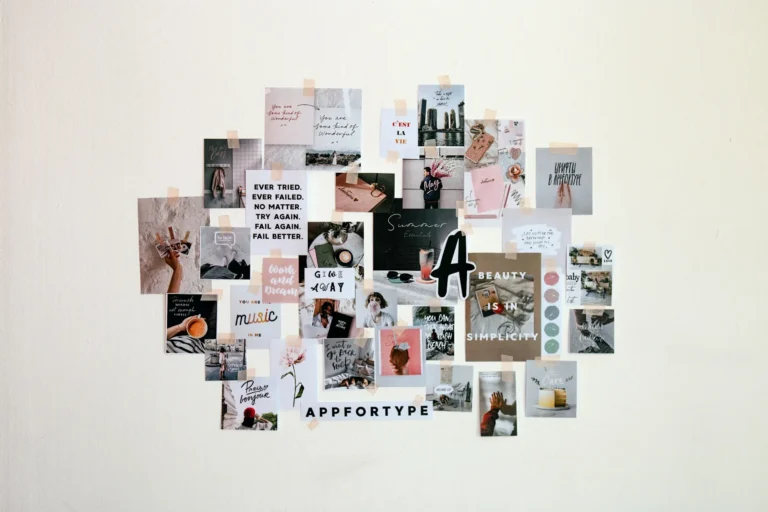When will you start working on the story using the images still waiting on your phone? The method for doing it is combining photos. Mosaics combine two or more photographs into one, similar to collages and grids.
This is a list of some additional advanced and user-friendly Android collage-making apps. Combining using Tiny Wow
For example, Tiny Wow is among the most outstanding free online converters, offering a wide range of options for various file types. Valid on a mobile device or web browser, it’s easy to turn everything into the most often-used forms, like GIF or PDF.
An image combiner is another feature of the Tiny Wow
A website that allows you to combine two images horizontally, side by side, or built on top of one another. Naturally, there is one that is easy to use and lets you combine pictures immediately from anywhere. However, combining up to two photos is possible in the free standard version.
If you wish to blend more than one image or two, after that, you will need to subscribe to Tiny Wow’s regular edition, which costs money each month. Here’s how to use Tiny Wow to combine images
Start the picture combiner TinyWow.
- Click Add Photos.
- Select the two pictures you wish to combine using Upload from PC or Mobile.
- Once the photographs have been uploaded, you can select the final image’s layout. By selecting Side By Side, you can arrange them vertically or horizontally.
- TinyWow will create the collage automatically. To save the image to your device, tap Download.
- In addition to other valuable tools, TinyWow has functions for changing images.
- These choices include editing and adding filters, scaling and resizing photographs, and changing image formats.
Using Photoshop Express to combine
The Photoshop editing set also has a mobile-friendly version with excellent photo-combining capabilities. The app has more sophisticated editing tools and allows you to mix and match different layouts and image combinations. If you’re looking for a more advanced photo-combining tool, Photoshop Express is a great option because of its versatility.
Before using the application, make sure you have an Adobe account. If you don’t already have an account, you can create one for free as soon as you launch the app.
This is the way to use Photoshop Express to merge photos:
- Install Photoshop Express from the Play Store on your phone or tablet.
- Open the application, then sign in or create a new Google account.
- Locate the collage icon in the lower right corner of the main app screen. As a backup, you can launch a multiple-selection tool by pressing on a single image. The collage menu will then appear. Choose the design from the bottom menu where you want your pictures to go.
- Once the layout has been decided, have fun with border and background changes, growing, and coloring.
- In the upper-right-hand corner, select the “Share” button.
- It will open the Save and Share screen. To save the picture, select Save to Gallery. You can also share it via other applications or post it on Facebook or any other social media site you use.
- Please be aware that Photoshop Express will arrange your two or three photos straight if you select them. If four or more of these are near the bottom of the page on this screen, they will be placed in a grid pattern.
- This application is a component of Google’s app suite that is built into many Android devices. If you cannot use Google Photos on your phone, you can download it from the app store.
Connecting with Google Photos
Another excellent program for combining pictures is Google Photos. Making collages will be easy, as it is simple to browse.
Using your phone’s app, you can combine photographs into a grid in the following way: Using your phone’s app, you can put pictures into a plan in the following manner:
- In the middle strip, push into the book box.
- Click on Services.
- Select Collage.
- Select the photos you wish to combine. Google Pictures customers may combine up to six images with this function.
- Click the “New” button at the top right corner. If the quantity is small, the software arranges pictures side by side.
- Finally, you must download the collage to your Android phone. Click the “Save to device” option at the bottom of the page.
The following steps must be taken for a different way of making a collage using the Google Photos website:
- Open the internet site of your choice, type www.google.com/photos, and click the Sign In option to get to your Google Account.
- Select from a maximum of nine images.
- Press and hold the plus sign.
- When the menu appears, click on it and choose Collage from the available choices.
Combining with Layout from Instagram
Therefore, information sharing occurs mainly on the Instagram platform. Owing to the application, it is quite easy to add filters and perform very minor adjustments to the light parameters. But if you want to create a single image out of several, there is nothing better than the Instagram Layout application.
It enables you to create collages of up to 10 images into one picture, something the main Instagram app doesn’t offer. Thus, the Instagram Layout is designed to provide Instagram users with everything they might need. It is relatively simple and allows for the immediate making of simple montages.
It has multiple other excellent design elements, such as frames that you can apply to every picture, various compounding styles, and lenses. It has all the essentials for a beautiful Instagram collage with standard Instagram filters.
Type of Design for Instagram Stories
Instagram created the design mode as part of Instagram Stories. This function allows you to blend up to six pictures into a unique Instagram story, offering several designs. Regardless of whether you want to post the Story, you can use this feature because Instagram lets you save drafts to your device.
Follow these steps to get into the Instagram story layout mode:
- Open your Instagram a river.
- To enter the New Story creation mode, tap the picture icon in the upper left corner.
- Choose the layout icon in the menu on the left side of the screen. You want to build it into the design. For doing this, there will be two ways:
- To take a new picture, click the circular layout symbol at the bottom of the screen.
- Tap the square in the lower left corner to import items from the library. The various types of compound and related designs and lenses. It also has regular Instagram filters that give everything that needs them an Instagram collage look.
- Mode of Style for Instagram Stories
- One of the benefits of Instagram Stories is adding a design option. This option lets you combine two to six pictures into one Instagram story and choose from various designs.
- As you will discover, since the application shops the drafts to the device, you can or cannot use this feature to post the Story. Take these steps to get into the Instagram story layout mode:
You must get to your Instagram feed to reach that point.
Press the camera button. The various types of compound and related designs and lenses. It also has regular Instagram filters that give everything that needs them an Instagram collage look.
- Follow these steps to get into the Instagram story layout mode: Take these steps to get into the Instagram story layout mode:
- You must get to your Instagram feed to reach that point. Many options like text, stickers, gifs, and other Instagram Story features can be written.
Put Pictures Next to Each Other
Creating collages is inexpensive and enjoyable, and it is pretty remarkable. They essentially show an image collection and “gather many images into one” to tell a tale or show progress. You can now organize and edit images with hundreds of apps like Tiny Wow.
Most include additional features that improve the picture grid’s style and originality while it’s being produced.
What program did you use to create the collection of images that made up your ideal pairing? Please tell us what you think of this video by commenting below.